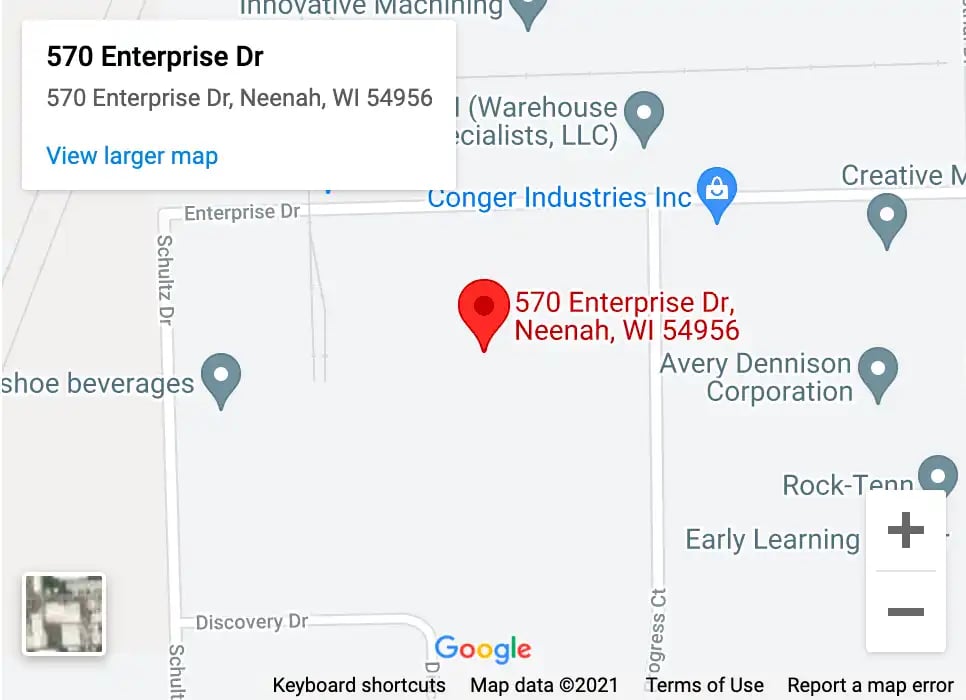Posey On Cue PRO - IFU
Learn how to use the Posey On Cue PRO wireless technology with this great tutorial video from TIDI Products.
Sitter On Cue PRO Instructional Video Transcript:
Posey is proud to introduce a falls prevention solution that offers freedom and confidence while monitoring a falls risk patient. Overcome room layout headaches with the freedom of wireless fall monitoring. Stretching cords across the room are a thing of the past. At a glance, have confidence your patients are safely being monitored with large visual indicators.
Introducing the Posey Sitter On Cue PRO Alarm. Please consult the IFU for comprehensive product information, featuring Tap-2-Pair™ technology.
The Posey Sitter On Cue PRO Alarm includes a hold button, allowing you to move your patient without false alarms, a status light to indicate that the patient is being monitored, and a low-battery light, both of which can be seen easily from a distance. Optional battery power allows freedom to mount the alarm best for the caregiver’s access. AC power cords available to provide continuous power to the alarm unit. If you prefer corded sensors, the On Cue PRO has two ports to connect wired sensor pads. The alarm is also equipped with several customizable options, including a mode option to mute the alarm at the bedside while alerts are still sent via nurse call systems, a variety of alert tones, four volume settings, and the ability to record a familiar voice to remind patients to call not fall.
The nurse call adapter is designed with a 1/4 inch jack. To pair the nurse call adapter and the Sitter On Cue PRO Alarm, place the Tap-2-Pair icons on top of each other, continuing to hold until you hear a beep. Once the beep is heard, the status light on the nurse call adapter will illuminate blue. To pair the wireless chair sensor pad to the Sitter On Cue PRO Alarm, place the Tap-2-Pair icons on top of each other, continuing to hold until you hear a beep. Once the beep is heard, the blue light above the chair icon on the alarm will illuminate blue. Place the chair sensor pad on the chair, with the neck of the pad facing towards the back of the chair.
Test the chair sensor pad by pressing on it firmly and then releasing, making sure the alert is heard or ensuring a signal was sent to the nurse call station. Then, place the patient on the sensor pad and identify the green status light on the alarm. If a wireless pad is being used, also identify the blue pairing lights on monitor and nurse call adapter. If a wired sensor pad is being used, ensure that the cord is plugged in properly. Up to five sensors, two wired and three wireless, can be connected to the Sitter On Cue PRO, allowing the patient to be moved from one location to another without having to relocate sensors or switch out cords. Only one pad can be active at a time, ensuring safe monitoring for each patient. To unpair sensors not monitoring a patient, hold the mode button for three seconds until an audible cue is heard. Unpairing can also occur when the sensor pad is out of range from the alarm.